Table of Contents
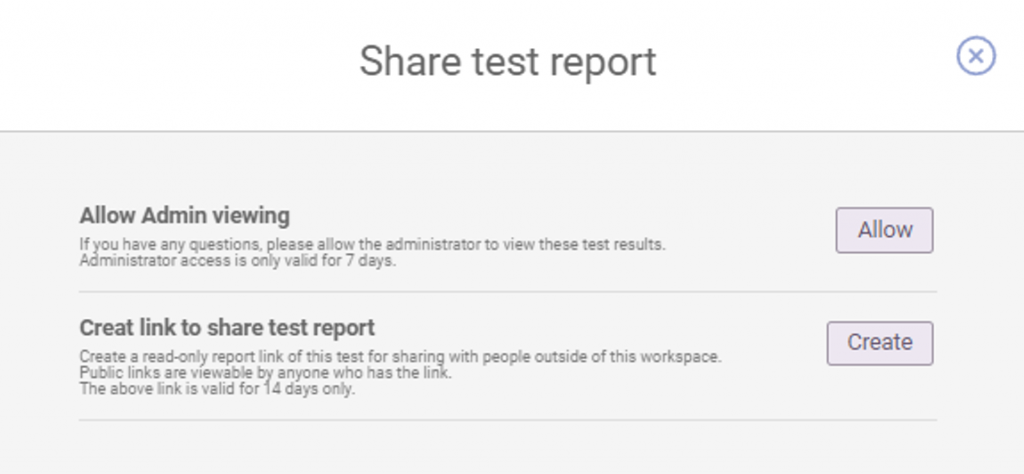
On the Test Results page, you can create an URL link to share the test with your team outside or the administrator.
Contact us by sharing test results #
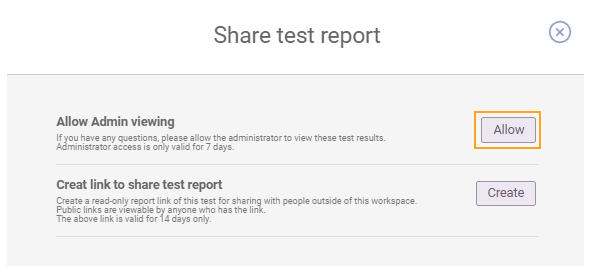
Step 1. Click the Allow button.
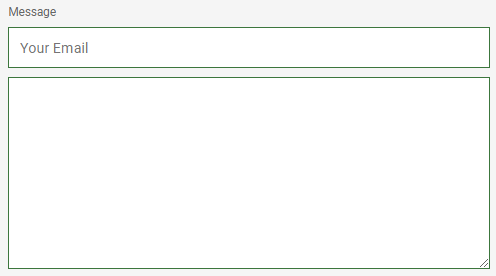
Step 2. In the message box, enter the e-mail and inquiry to receive the answer.

Step 3. Click the ‘Send’ button.
Share test results with links #
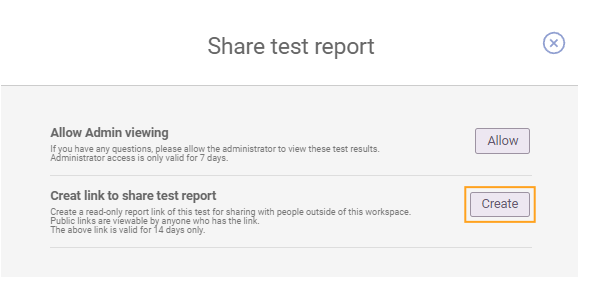
Step 1. Click the Create button.
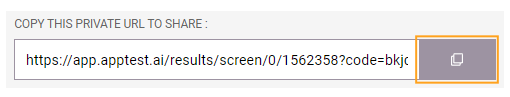
Step 2. Copy the generated URL or click copy icon (at the far right of the link) to copy the link to your clipboard in the memory. Then, you can paste it in your email and send it to your team outside.
