Step 1. Click the account icon located in the upper right corner of the screen, then select ‘Teams’ from the menu.
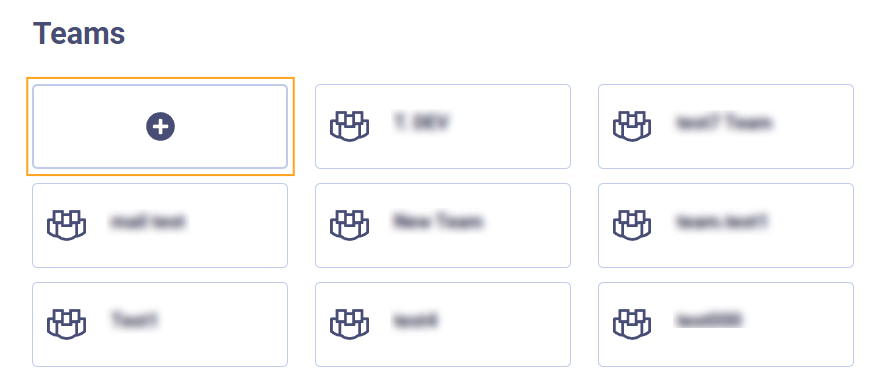
Step 2. Click the ‘+’ button on the Teams page.

Step 3. Enter the name of the team you wish to create in the ‘Team Name’ column.

Step 4. Click the CREATE button.
