Apptest.ai Docs
Your all-in-one guide to AI-powered test automation.
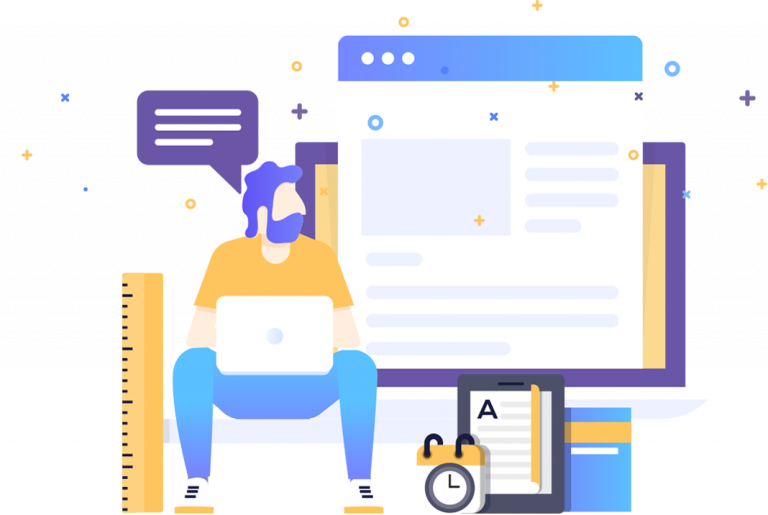
Manual
Introduction
Getting Started
Ptero User Guide
- 1.0. Project Creation
- 2.0. Test Suite Management
- 2.1. Test Suite Management – Mobile App
- 2.2. Test Suite Management – D2D Mobile App
- 2.3. Test Suite Management – Browser
- 3.0. Running Tests
- 3.1. Immediate Run – Mobile App
- 3.2. Immediate Run – D2D Mobile App
- 3.3. Running Tests – Browser
- 4.0. Scheduled Run
- 4.1. Scheduled Run – Mobile App
- 4.2. Scheduled Run – D2D Mobile App
- 5.0. Device Settings
- 6.0. Project Settings
- 7.0. Test Results Overview
- 7.1. Test Results – Mobile App
- 7.1.1. Test Suite Results – Mobile App
- 7.1.2. Test Result Details – Mobile App (Autonomous)
- 7.1.3. Test Result Details – Mobile App (Scenario)
- 7.2. Test Results – D2D Mobile App
- 7.2.1. Test Suite Results – D2D Mobile App
- 7.2.2. Test Result Details – D2D Mobile App
- 7.3. Test Results – Browser
- 7.3.1. Test Result Details- Browser
- 8.0. Sharing and Notifications
- 9.0. Scenario Repository Management
- 10.0. Team Settings
- 11.0. Account Settings
Stego Desktop Guide
- 1.0. Installation and Licensing
- 2.0. Stego Panel Layout
- 3.0. Connecting to Device Farm
- 4.0. Stego-Ptero Integration
- 5.0. Device Control Features
- 6.0. Choosing Your Working Folder
- 6.1. Setting Up Scenarios
- 6.2. Scenario Settings
- 7.0. Creating Scenarios
- 7.1. Using Actions
- 7.2. Working with UIObjects
- 8.0. Working with Common Scenarios
- 9.0. Running and Checking Scenarios
- 10.0. Scenario Examples
Stego Web Guide
- 1.0. Getting Started with Stego Web
- 2.0. Layout Overview
- 3.0. Connect a Device
- 4.0. Control the Device Screen
- 5.0. Link with Ptero
- 5.1. Create a Scenario
- 5.2. Scenario Settings
- 6.0. Author a Scenario
- 6.1. Configure Actions
- 6.2. Configure UIObjects
- 7.0. Common Scenario Guide
- 8.0. Run a Scenario
- 9.0. Desktop Scenario Example
